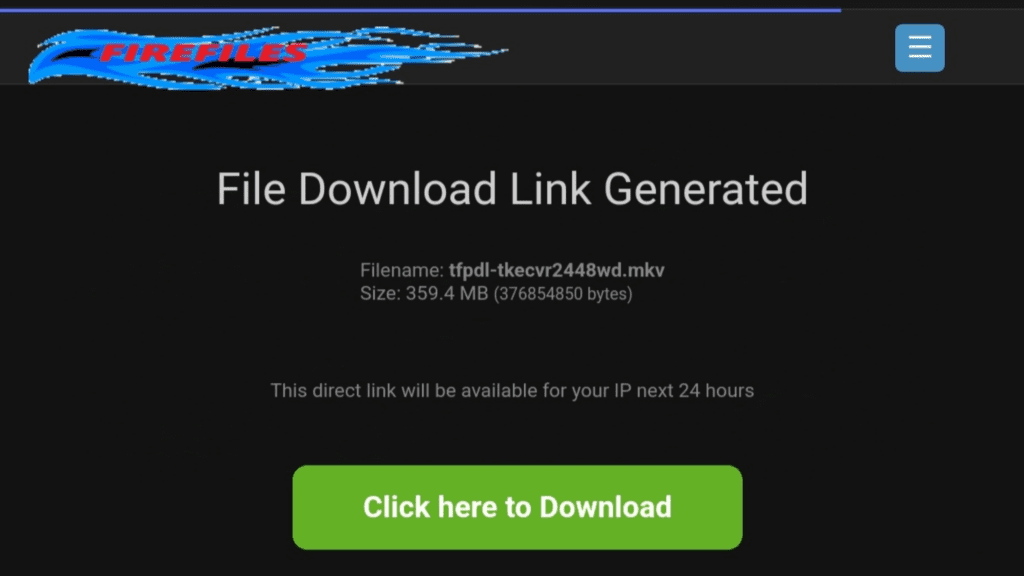How To Download
Step 1: After selecting the movie you want to download, scroll down until you see the “Download” button. Below that, you will find different download qualities, including the file sizes in MB or GB. Choose the quality you want to download.
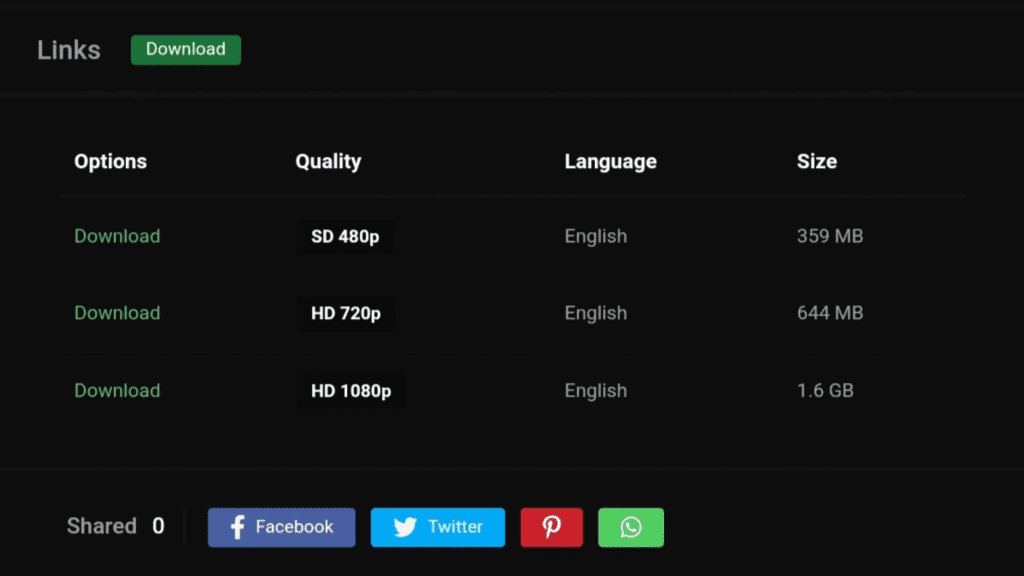
Step 2: Once you’ve selected the quality, you will be redirected to a page with a 5-second countdown. When the countdown finishes, a “Download” button will appear. Click on the button.
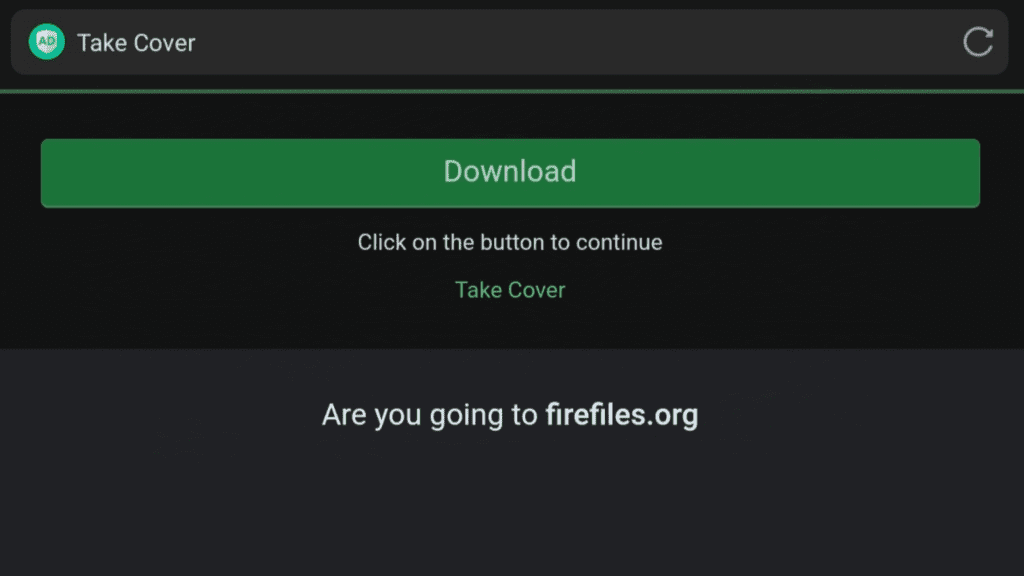
Step 3: After clicking the download button, you will be taken to another page where you’ll see a prompt to “Enter the code below.” The code will be displayed next to a blank box. Enter the code in the box, but note that the first time you try, you may be redirected to an advertisement page. Simply close the ad page or return to the previous page, re-enter the code, and then click the “Create Download Link” button.
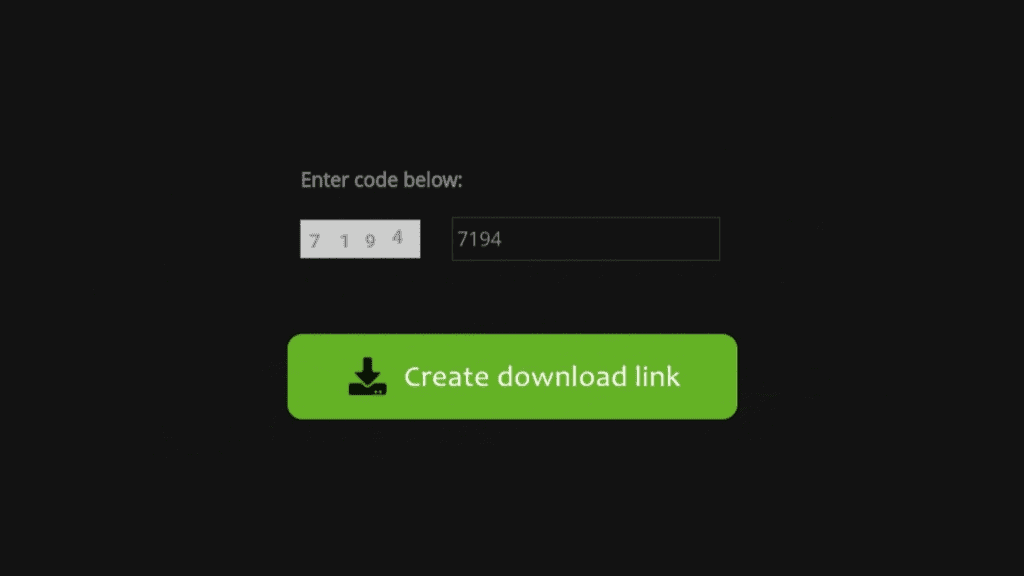
Step 4: After clicking the “Create Download Link” button, you will be taken to another page with a “Click Here to Download” button. Clicking this button may take you to an ad page again. Close the ad or go back and re-click the “Click Here to Download” button. Once clicked, the movie will start downloading automatically.